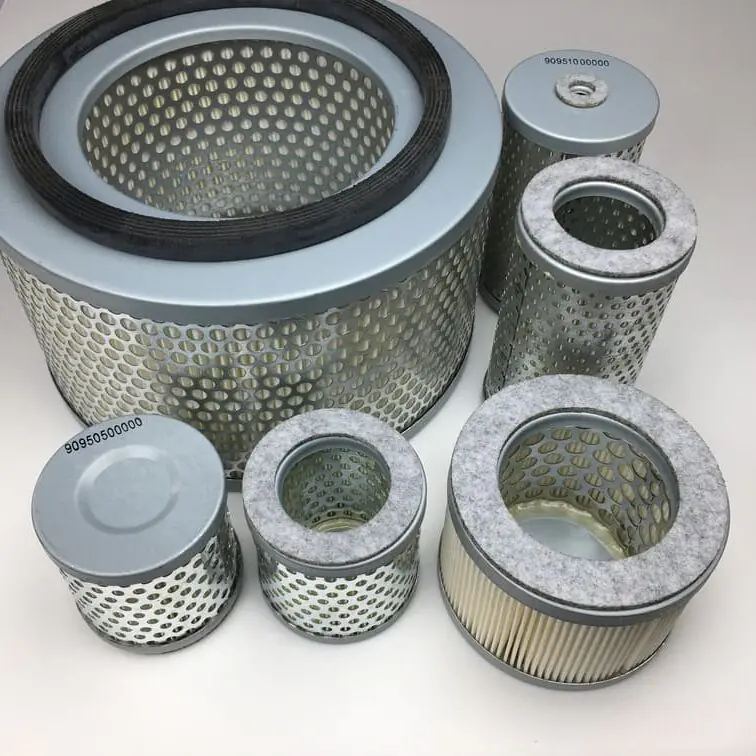How to Tell the Age of a Robinair Vacuum Pump
If you own a Robinair vacuum pump and are curious about its age, you’re not alone. Understanding the age of your vacuum pump can help you assess its performance, determine the need for maintenance, or decide whether it’s time for an upgrade. This guide will provide clear and detailed instructions on how to estimate the age of a Robinair vacuum pump using several methods.
Why Knowing the Age of Your Robinair Vacuum Pump Matters
Before diving into the ways to determine the age of your Robinair vacuum pump, it’s helpful to understand why this knowledge is essential. Vacuum pumps play a crucial role in many fields, from HVAC systems to automotive maintenance, and knowing the age of your pump can be highly beneficial for the following reasons:
- Maintenance Scheduling: Older pumps may require more frequent checks and repairs.
- Replacement Decisions: Determining if your pump is approaching the end of its lifespan can help you budget for a replacement.
- Warranty Verification: You can check if your pump is still under warranty based on its age.
These benefits highlight why knowing the age of your Robinair vacuum pump can lead to better management and efficient use of your equipment.
1. Finding the Serial Number
The serial number is one of the easiest ways to determine the age of a Robinair vacuum pump. This number usually provides a clue to the manufacturing date.
Locating the Serial Number
The serial number is often found on a metal plate or sticker attached to the pump itself. Here are some common places where you might find it:
- Side Panel: Check the side panel of your pump. Robinair typically affixes a label on the side where it is easily visible.
- Bottom Plate: If you don’t see it on the side, you might find it on the bottom panel.
Once you locate the serial number, note it down. It generally consists of a combination of letters and numbers, which you can decode to determine the age.
Interpreting the Serial Number
The serial number format may vary depending on the year and model. You can contact Robinair customer support to help you decode the serial number or look up available resources online, such as serial number charts. Typically, the year of manufacture may be embedded in the first few characters.
2. Referencing the Model Number
The model number of your vacuum pump can also provide clues to its age.
Checking the Model Specifications
Every model that Robinair releases comes with distinct features and specifications. The Robinair website or a reputable vacuum pump part website like Vacuum Pump Parts Store can help you determine the approximate year of manufacture of your pump by cross-referencing the model number.
- For instance, the Robinair 15500 was popular in the early 2000s. If you have this model, you could estimate its age accordingly.
- Alternatively, Robinair sometimes releases updated models every 5-10 years, which could help you approximate the production period of your specific unit.
3. Reviewing the User Manual
If you still have the user manual that came with the pump, it might also contain information about its manufacturing date or at least provide an estimated period during which the model was produced.
Manuals as Clues
- Printed Dates: Look for any printed dates on the inside cover or back of the manual.
- Version Information: Sometimes, the manual includes version information that indicates which year it was produced.
If you do not have the physical manual, you can often find a digital version by searching online or on the Robinair website using your model number.
4. Contacting Robinair Customer Support
Another effective way to determine the age of your Robinair vacuum pump is to reach out directly to the company’s customer support team. Provide them with the serial number and model number, and they should be able to give you an estimate of the manufacturing date.
- Contact Form: You can use the Robinair website’s contact form to reach out.
- Phone Support: Alternatively, call their support number, which you can usually find in the user manual or on their website.
Robinair’s customer service representatives are typically well-versed in assisting customers with such inquiries, making this one of the most reliable methods.
5. Online Databases and Forums
There are several online resources where you can find detailed information about vacuum pumps, including Robinair models. Forums and user communities can be particularly helpful for identifying the age of your pump.
Popular Resources
- HVAC Talk: This forum is a great place for professionals and hobbyists alike to share their knowledge. If you post the serial and model number, other users might help you determine the age.
- Manufacturer Databases: Some websites offer manufacturing databases for various tools and equipment, including vacuum pumps.
6. General Age Indicators Based on Wear and Tear
Sometimes, the condition of the pump can also indicate its age, especially if you bought it second-hand. Here are a few things to observe:
- Exterior Condition: Pumps with faded paint, rust, or worn labels may be older. Robinair uses high-quality paint, and significant fading usually takes 5-10 years to occur.
- Performance Decline: Older pumps may not reach the same CFM (Cubic Feet per Minute) levels as they did when new, indicating age-related wear.
- Oil Condition: Older pumps often show more frequent oil contamination, even after changes.
FAQs
1. Where can I find the serial number on a Robinair vacuum pump?
The serial number can usually be found on a metal plate or sticker on the side or bottom of the pump. It will contain a mix of letters and numbers.
2. Can I determine the exact age of my Robinair pump from the serial number?
Yes, the serial number often includes information about the manufacturing date. Contact Robinair support for help in decoding the serial number.
3. What should I do if I can’t find the user manual?
If the manual is lost, you can search for a digital version on the Robinair website or other reliable online resources that have manuals for vacuum pumps.
4. How often should I maintain my Robinair vacuum pump?
Routine maintenance is recommended every 3-6 months, depending on how frequently the pump is used. Older pumps may require more frequent servicing.
5. How long do Robinair vacuum pumps typically last?
With proper maintenance, a Robinair vacuum pump can last anywhere between 7 to 15 years. The lifespan depends heavily on usage and maintenance practices.
Conclusion
Determining the age of a Robinair vacuum pump may seem challenging, but with the right approach, it can be straightforward. By using the serial number, model information, and consulting available resources, you can accurately estimate the age of your vacuum pump. This information helps with maintenance, ensuring that your pump continues to work effectively for years to come.
For more parts, manuals, and maintenance accessories, visit Vacuum Pump Parts Store to keep your pump running smoothly. A well-maintained pump will not only last longer but also provide better performance and reliability.
Feel free to reach out if you need further guidance or are looking for parts to service your Robinair vacuum pump. Stay informed, stay efficient!